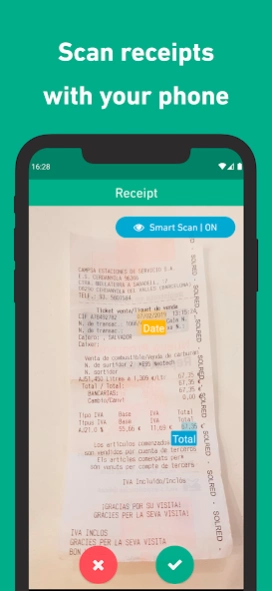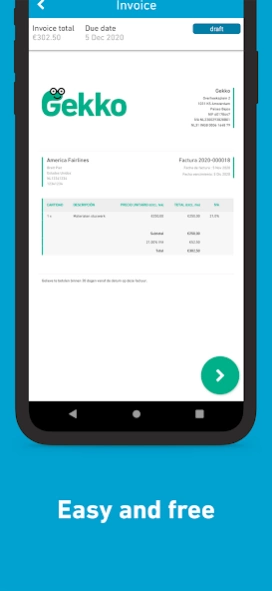Gekko Accounting 1.4.4
Free Version
Publisher Description
Gekko Accounting - The easy to use accounting tool for freelancers and other small entrepreneurs.
Gekko Accounting is THE online accounting tool for freelancers and other small entrepreneurs. Use the Gekko Accounting app to manage all aspects of your company records for free. Whether it is cost management, invoicing, hour registration or travel tracking, Gekko has you covered. Always a clear and complete overview of your business.
The main features of the app are:
● Revenue management and invoicing
● Expense management and receipt digitalisation
● Hour tracking and project management
● Business travel tracking
● Bank transaction tracking and integration
Gekko Accounting is a combination of all Gekko mobile functions and is especially made for small businesses that want to use simple and understable tools. It provides you with all the accounting functions you need and also connects with all other mobile apps that Gekko offers as well as the online web tool on www.getgekko.com.
You can use Gekko Accounting and all these other tools and applications by Gekko for free with a Basic account. All data you add in Gekko Accounting or anywhere else on Gekko will be stored via a secure connection to European servers. All data will be treated confidentially, will never be shared with any other party without your explicit consent and will remain exclusively your property. Gekko stands for safety and privacy.
Questions, feedback, problems?
We’re here for you: send a message to support@getgekko.com.
About Gekko Accounting
Gekko Accounting is a free app for Android published in the Accounting & Finance list of apps, part of Business.
The company that develops Gekko Accounting is Gekkolab. The latest version released by its developer is 1.4.4.
To install Gekko Accounting on your Android device, just click the green Continue To App button above to start the installation process. The app is listed on our website since 2024-02-05 and was downloaded 3 times. We have already checked if the download link is safe, however for your own protection we recommend that you scan the downloaded app with your antivirus. Your antivirus may detect the Gekko Accounting as malware as malware if the download link to com.getgekko.accounting is broken.
How to install Gekko Accounting on your Android device:
- Click on the Continue To App button on our website. This will redirect you to Google Play.
- Once the Gekko Accounting is shown in the Google Play listing of your Android device, you can start its download and installation. Tap on the Install button located below the search bar and to the right of the app icon.
- A pop-up window with the permissions required by Gekko Accounting will be shown. Click on Accept to continue the process.
- Gekko Accounting will be downloaded onto your device, displaying a progress. Once the download completes, the installation will start and you'll get a notification after the installation is finished.